We’re very pleased to announce the release of Infinity Version 1.4. This latest release features a number of updates, such as new saturation and brightness controls and the ability to add cross hairs to an image, but perhaps our favourite of the latest additions is the introduction of fine histogram controls. These allow you to make much more delicate adjustments to the levels on the histogram, resulting in finer control over the display of your images.
You can download the latest version from our Downloads Page.
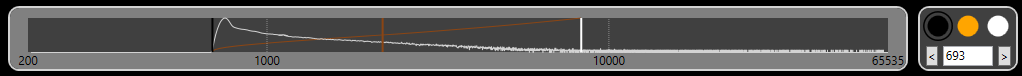
Version 1.4 updates:
- Fine histogram control – Type in values or use the keyboard arrows to make fine adjustments to the histogram (Advanced Settings -> Fine Hist Control)
- Saturation and Brightness – Alter the saturation and brightness of your images (Available in the Image Settings menu – please note, this is currently only available for colour cameras)
- Long exposures – Using our Advanced Settings, you can now expose for up to 10 mins (Off by default: Advanced settings -> Long Exposures)
- Cross hairs – Add a reticle to your images to help with alignment and composition (Advanced Settings -> Show Cross Hairs)
- Saving Images – Ability to save in TIFF format, and to save an 8-bit images
- Saving window position – The application will automatically open in the same place and size in which it was closed
- Reset All settings – (Advanced Settings -> Reset All Settings)
- Improved hot pixel removal
We’ve also updated our core installer, so you might notice a few changes if you’re updating from a previous release. The biggest change is that all of the software is now installed under an Atik Cameras folder, where it was previously installed under ArtemisCCD, Atik or a different folder depending on the program. This makes things much tidier and keeps all your Atik Cameras software easily accessible in the same place.
If you have any updates or suggestions for things you’d like to see in Infinity, or in any other pieces of our software, feel free to let us know over on the Suggestions Board on our forum, or feel free to let us know in the comments below.



